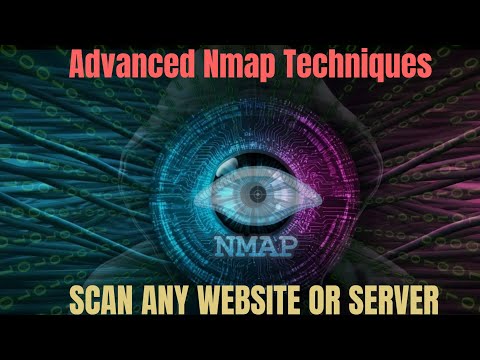Set up your domain name and install a free SSL on your VPS—no experience needed. This step-by-step guide walks you through the DNS setup to point your custom domain to your Nginx web server. Then you’ll use certbot to get a free auto-renewing SSL certificate for your website from Let’s Encrypt. This ensures your website traffic is encrypted with HTTPS.
Register your domain on Netim (support the channel!): https://ttt.do/RegisterDomain
The above link is an affiliate link. I may earn a commission if you sign up, at no extra cost to you!
⏩ Watch next (firewall setup): https://youtu.be/68GTL7djIMI
⏪ Watch previous (VPS setup): https://youtu.be/b3ZuGNDWLlo
📺 Full Playlist – Deploy & Secure Your VPS Website: https://www.youtube.com/playlist?list=PL_vyuxE-AO-CuU7E2KfT2bDwVL63v28JZ
What You’ll Learn
✅ Register or use an existing domain
✅ Create DNS A records pointing to your VPS
✅ Configure Nginx server blocks for your domain
✅ Install & auto-renew SSL certificate
⏱️ Chapters
0:00 Intro
0:31 Register a domain (or skip if you have one)
1:46 Create DNS A records
2:50 DNS lookup test
3:16 Test domain name
4:08 Configure Nginx server block
6:30 Enable Nginx conf file
7:24 Test and reload Nginx
8:24 Install Certbot & issue SSL
11:15 Verify HTTPS & auto-renew
📝 Nginx Configuration File
server {
listen 80;
server_name loolanta.org www.loolanta.org;
root /var/www/html;
index index.html;
location / {
try_files $uri $uri/ =404;
}
}