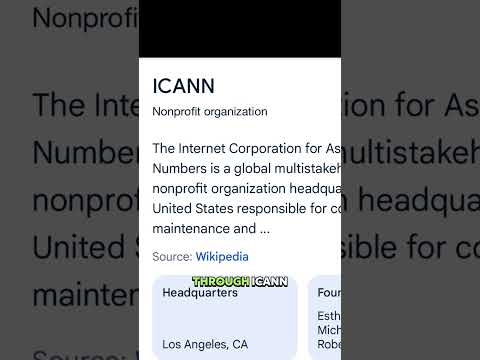Protect your Ubuntu server from unwanted traffic by setting up a firewall with UFW — the Uncomplicated Firewall. In this beginner-friendly guide, you’ll learn how to allow only connections — like SSH (port 22), HTTP (port 80), and HTTPS (port 443) — while blocking everything else. Whether you’re hosting your website on a VPS or a local server, securing it with a firewall is an essential step you can complete in just minutes.
⏩ Watch next (SSH security): https://youtu.be/8ugcUTNoGj4
⏪ Watch previous (domain + SSL): https://youtu.be/Pv9Nwwx_P3Y
📺 Full Playlist – Deploy & Secure Your VPS Website: https://www.youtube.com/playlist?list=PL_vyuxE-AO-CuU7E2KfT2bDwVL63v28JZ
What You’ll Learn
✅ Install and enable UFW
✅ Allow SSH, HTTP, and HTTPS traffic
✅ Block all other unwanted traffic automatically
✅ Verify firewall rules works
⏱️ Chapters
00:00 Why a firewall is important
00:20 Demo open port with netcat
01:03 Install UFW
01:29 Allow SSH
02:31 Enable the firewall
03:28 Allow HTTP and HTTPS
04:37 Verify blocked port