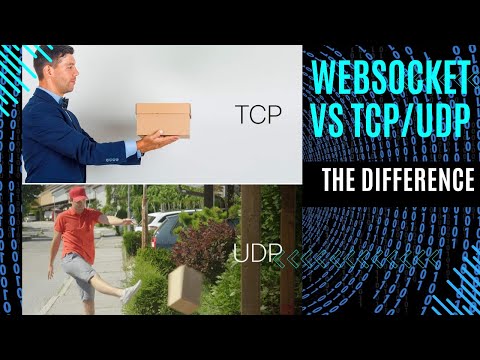Learn how to easily launch your very own website on a DigitalOcean VPS using Nginx—even if you’ve never touched a server before. In this step-by-step beginner guide, you’ll configure a $6/month droplet, install Nginx, and publish a live HTML page in just minutes.
🔗 Get $200 free DigitalOcean credit (follow along for free!): https://ttt.do/vps5min
The above link is an affiliate link. I may earn a commission if you sign up, at no extra cost to you!
⏩ Watch next (domain + SSL): https://youtu.be/Pv9Nwwx_P3Y
📺 Full Playlist – Deploy & Secure Your VPS Website: https://www.youtube.com/playlist?list=PL_vyuxE-AO-CuU7E2KfT2bDwVL63v28JZ
What You’ll Learn
✅ How to create a DigitalOcean Droplet (VPS)
✅ Installing & testing Nginx on Ubuntu
✅ Editing /var/www/html/index.html to customize your site
✅ Basic Linux commands for updates & navigation
⏱️ Chapters
00:00 Intro
00:39 Create a VPS on DigitalOcean
02:02 Connect to Your Server
02:42 Update Ubuntu
03:18 Install Nginx Web Server
04:10 See Your Site Live
04:34 Edit Your Web Page