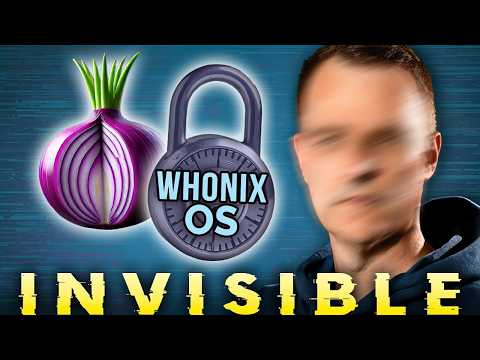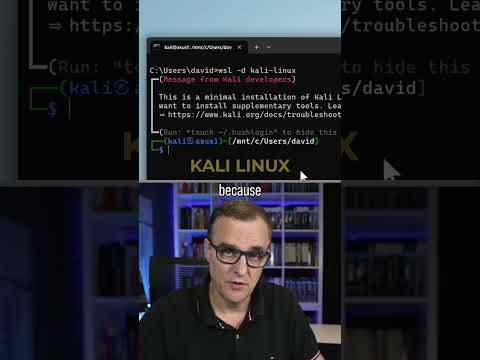Want to be anonymous and invisible online? Want to stop companies and the government from tracking you? Want to be safe on the dark web? Then learn how to use Whonix – a simple and easy way to use Tor. Get up and running in 6 minutes.
// PDF Document REFERENCE //
Whonix PDF Instructions here: https://davidbombal.wiki/whonix
// Whonix comparison document //
Anonymity Operating System Comparison – Whonix vs Tails vs Tor Browser Bundle: https://www.whonix.org/wiki/Comparison_with_Others
// YouTube Video REFERENCE //
Tails Linux USB with Persistence (Be invisible online in 7 minutes): https://youtu.be/gO9fTnMxwYw
// David’s SOCIAL //
Discord: https://discord.com/invite/usKSyzb
X: https://www.twitter.com/davidbombal
Instagram: https://www.instagram.com/davidbombal
LinkedIn: https://www.linkedin.com/in/davidbombal
Facebook: https://www.facebook.com/davidbombal.co
TikTok: http://tiktok.com/@davidbombal
YouTube: https://www.youtube.com/@davidbombal
// MY STUFF //
https://www.amazon.com/shop/davidbombal
// SPONSORS //
Interested in sponsoring my videos? Reach out to my team here: sponsors@davidbombal.com
// MENU //
0:00 – Why use Whonix // Whonix quick demo
02:19 – Whonix comparisons
03:04 – Requirements
03:43 – Reasons why you should use Whonix
04:19 – Download Whonix
05:20 – Download & install VirtualBox
06:38 – Installing Whonix
07:33 – Updating the Whonix Gateway
08:54 – Updating the Whonix Workstation
09:58 – Quick summary
11:30 – Conclusion
whonix
tails
tails os
tor
linux
tails linux
invisible online
hide identity
privacy
kali linux
online privacy
internet security
online privacy and security
online privacy tips
online privacy guide
internet security tutorial
Please note that links listed may be affiliate links and provide me with a small percentage/kickback should you use them to purchase any of the items listed or recommended. Thank you for supporting me and this channel!
Disclaimer: This video is for educational purposes only.
#whonix #linux #tor