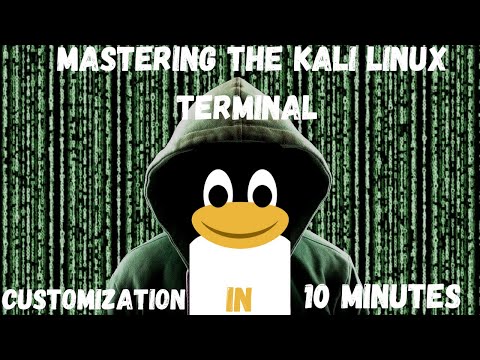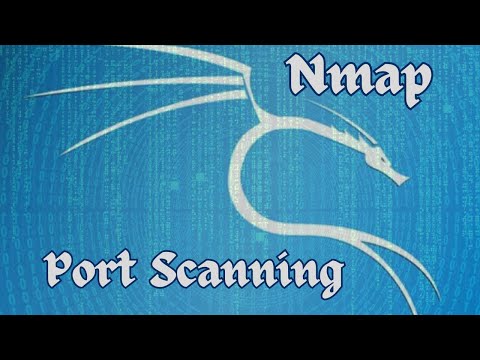Take your Kali Linux skills to the next level by mastering the command line interface! In this tutorial, we’ll show you how to:
Customize your terminal with background images, colors, and fonts
Work with command history, including viewing, searching, and clearing
Use keyboard shortcuts to boost productivity
Customize the command line interface into multiple tabs.
And more!
Whether you’re a beginner or an experienced user, this video will help you unlock the full potential of Kali Linux!
The contents of the video:
0:00 – Introduction.
01:22 – How to toggle Menu in Kali Linux?
2:05 – How to change the terminal color scheme in Kali Linux?
02:15 – How do I limit the history size in Kali Linux?
4:09 – How to change the terminal background in Kali Linux?
07:20 – How to clear the terminal history in Kali Linux in 2024?
09:28 – How do you split the terminal horizontally and vertically in Kali Linux?
10:19 – Conclusion
👍 If you find this video useful, don’t forget to hit the like button, subscribe to @thatcyberguyofficial for more tech insights, and share with your fellow tech enthusiasts to stay up to date with our latest videos. Let’s build a safer and more resilient connected world together! 🌐🔐
Follow-us & Stay in Touch:
https://www.facebook.com/thatcyberguyofficial
https://www.instagram.com/thatcyberguyofficial
https://www.x.com/thatcyberguy_
https://www.thatcyberguy.com
#kalilinux
#kalilinuxtools
#kalilinuxtutorial
#commandline
#cybersecurity