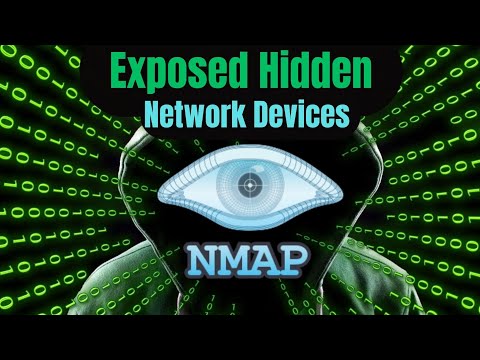Ready to claim your corner of the internet? Registering a domain name is the essential first step to building your online presence, and this guide makes it easy. We’ll show you exactly how to register a new domain quickly using DNSimple.
In this short, step-by-step tutorial, you will learn:
✅ How to search for and find the perfect available domain name.
✅ How to fill out your registrant contact information.
✅ The importance of WHOIS Privacy Protection and how to enable it to keep your personal data safe.
✅ How to set up auto-renewal so you never risk losing your domain.
✅ The final step to complete your domain registration and get started online.
This video is perfect for beginners, entrepreneurs, and anyone looking to launch a new website or project. We’ll take you from the DNSimple dashboard to a successfully registered domain in just a few minutes!
👍 If this guide helped you, please hit the like button and subscribe for more simple tech tutorials. Have questions about domain registration? Ask us in the comments below!
➡️ JUMP TO THE SECTION YOU NEED:
– 0:00 – Intro
– 0:20 – Registering a Domain
– 1:21 – Outro
💥————Webcomics———–💥
https://howdns.works/
https://howhttps.works/
https://howdnssec.works/
🎥———–Videos——————🎥
How DNS works: https://youtu.be/3eqEl6scOvw Differences among A, CNAME, ALIAS, and URL records?: https://youtu.be/mn07RUxAJRA What is a Name Server?: https://youtu.be/2WdF1zT01HY What is DNSimple? https://youtu.be/0Kt5yAWWwAI How do a Records work?: https://youtu.be/nJ53QG-gq8o What is a AAAA record? https://youtu.be/4SGgO5MSQLg
👩🏻💻👨🏿💻——–Developer Tips——–👨🏼💻👩🏾💻
🔗 API with DNSimple: https://dnsimple.com/api/
🔗 GitHub repository:https://github.com/dnsimple/
📂 Developer Documentation: https://developer.dnsimple.com/ 👋
👋——Contact Us—– 👋
👋 https://dnsimple.com/contact
https://www.linkedin.com/company/dnsimple/ ➡️ Facebook: dnsimple / https://www.facebook.com/dnsimple ➡️ Instagram: / dnsimple ➡️ Mastodon https://dnsimple.social/@trusty ➡️ Bluesky https://bsky.app/profile/dnsimple.bsky.social